How to program with the Blockly Image Task tool

Taking things further:
In PNG images there is also a fourth byte that stores a transparency value where 0 is completely transparent and 255 is not at all transparent.
The data for each pixel in a PNG can be accessed as a small tuple (array): (R,G,B,A). These are the blocks that get and set these complete pixel data values: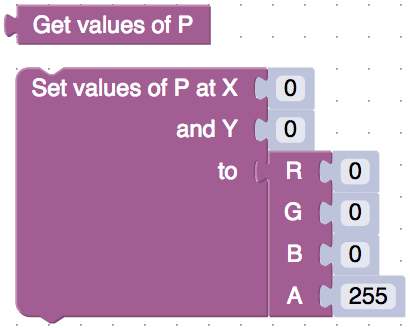
Alternatively there are blocks for getting and setting just the R,G,B or A pixel values individually: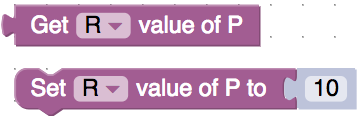
Images Tutorial Start
Example 1 - Make an image black and white
Example 2 - Make another black and white image
Example 3 - Make the flowers yellow
Taking things further
The Raspberry Pi Foundation runs the UK Bebras Challenge. Discover free teaching resources, tools, and expert support for computing education at raspberrypi.org.